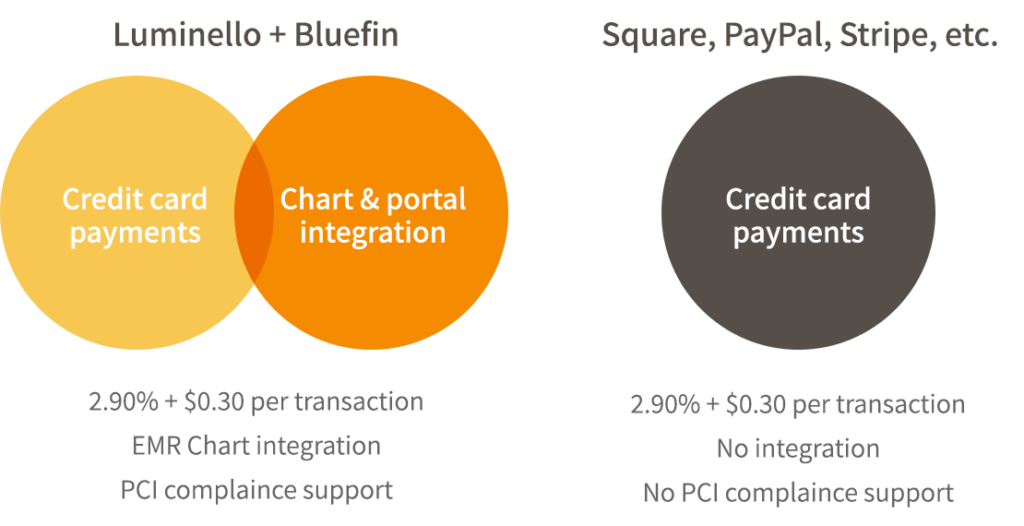For providers in private practice, picking an electronic medical record (EMR) is one of the first and most essential steps in establishing a practice. Because mental health providers are legally required to maintain patient records, it is critical to pick a system that is a good fit for both your personal style and your business. However, it can be overwhelming to make the commitment to one because of the variety options available and the lack of experience using it in your practice. Further, because the available EMR options and your practice needs may change over time, it is difficult to know if you will be satisfied with your choice over the long-term. Despite all the uncertainties, you do have to pick an EMR to use in your practice. However, you do not have to get stuck with it if you are not completely satisfied. While it is admittedly less than ideal to find yourself in the position of wanting to change EMR systems, it is absolutely worth switching. Maintaining records makes up a large portion of what providers spend time doing in their practices so it is important to find a system that makes that process as easy as possible.
Unfortunately, there is no way around the fact that switching to a new EMR is time-consuming and therefore, costly. However, switching to an EHR that works better for you will ultimately increase the efficiency of your practice and save you time and money in the long-term.
Below are simple but helpful strategies for switching from your old EMR:
1. Start with new patients
Any time you see a new patient, create their chart in the new EMR that you are using.
2. Transfer your active patient charts
Transfer your active patient charts from the old to the new EMR. You can do this two ways:
- The “marathon” route: transfer all of them at once,
- The “easy as you go” approach: transfer them one at a time as you see each patient,
- For more information on these approaches, click here.
You may wish to set a cut-off time period to determine if a patient is active or inactive for the purpose of streamlining your switch to the new EMR, such as 3 months. This is likely be specific to your practice and types of patients.
3. Maintaining inactive patient charts
Consider whether it is worth spending time transferring inactive patient charts. Although we are legally required to maintain records for a certain number of years after terminating treatment, they do not have to be maintained in one place. Here are some options for how to deal with inactive patient charts:
- Leave them in your old EMR but be sure to maintain access to it with your username and password.
- Export the old charts as PDF files into a confidential folder on your computer. This is the electronic equivalent of maintaining paper patient files.
- If an old patient returns, you can transfer their old chart into the new EMR at that time by simply uploading the PDF of past activity to your new EMR and then start recording any new activity in the new EMR.
4. Get a recommendation from Customer Service
Ask the customer service of your old EMR and your new EMR how they recommend making the switch. Each system might look a little different, but they usually have strategies that can help you navigate the process for both exporting an old chart and importing a new chart.
5. Clean up along the way
Use the switching period as an opportunity to “clean up” patient’s records. Don’t waste time transferring over old or expired forms.