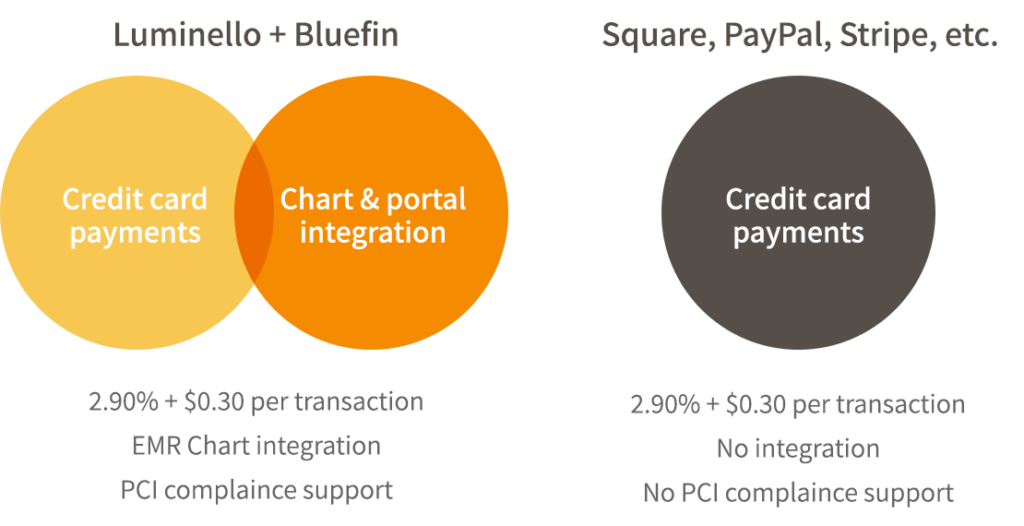Do you know what comes up when you enter your name into an online search engine? Go ahead, try it. Most likely you will find various listings from physician rating sites and online phone and address directories. Maybe you like what you see, maybe you don’t. Unfortunately, you don’t have a lot of control over what’s already there. With a little bit of work, though, you can supplement your online profile with information you control. Use the following tips to update and manage your web presence.
Professional Websites
There are many resources out there to help you set up your own website. Some are free and some carry a hefty price tag. The following are just a few.
Psychsites.com. This service gives you several options. Psychiatrists, neuroscientists and doctoral level psychologists can create a very basic free website that includes information like your phone number and your specialties. You can also link to three additional sites, such as your health system’s site or a favorite reference.
If you’re an APA member, you can find a promotional code on page 11 in Issue No. 7 of the Member Advantage Newsletter that allows you to set up for free a more advanced site that regularly costs $50. We used the code to create a site, which you can see at: http://bit.ly/9kBdrR. Note that we shortened the URL (with a tool available at www.bit.ly), because, as a downside, the actual web address is long and tedious: http://www.psychsites.com/PsychDetail.php?ID=3429. The rates for premium packages range from $50 to $100 per year, and include a personal profile, a photo and more prominent placement in the site’s online directory.
Webs.com. Like Psychsites, webs.com has a basic free site option. The biggest downside of this service is that the free sites are supported by Google advertisements. If you choose to purchase one of the enhanced packages (from $100 to $250 per year), you can get a site that’s free of ads. Our basic free site took about 10 minutes to set up. To see it, visit:http://danielcarlatmd.webs.com.
Google Sites. A basic free Google site can be set up in about 15 minutes. First you have to register for a free Google Gmail account (but you don’t have to use it if you don’t want to). Unlike the other options, Google allows you to control who sees your website. This means the site can be entirely public or it can be accessible only to those you “share” it with. This is a useful tool if you are creating a site as a benefit to your patients, who would be invited users. Another nice touch is that Google sites appear to be ad-free, which, if true, is surprising considering that the search engine pages feature ads.
Buying Your Domain Name
The previously reviewed sites do not give you a “domain name” of your choosing, but rather assign you a web address. You may want to purchase your own name as a web address and use that as your website. We checked three popular domain name stores to see what packages we could get for the domain name www.danielcarlatmd.com.
GoDaddy.com offered www.danielcarlatmd.com for $10.69/year. To add a one-year “economy” hosting and web design package was another $4.49 a month, bringing us to a quite reasonable total cost of just under $65 a year. This package, the cheapest of several options GoDaddy has, includes a five-page website, one email account, and 50 MB of disk space. (For perspective: One MB is about the size of a typical jpg photo or 50 pages of text in a Word document. 50 MB is probably plenty for just about everyone’s needs.)
Web.com was selling our domain name as part of a “site builder” package for just over $130 for one year. This includes unlimited email addresses, a website you build yourself with one of many pre-designed templates, 24/7 support, and unlimited bandwidth (allowing pages and images to open quickly, even when there are a lot of visitors to your site). We found their order process rather complicated and we ended up having to call their 800 number to find out exactly what features were included in the package.
Register.com offered the domain name for free as part of a $142 per year package that includes a site you build yourself with one of many pre-designed templates. This package includes tech support, an email address, web analytics, and web hosting (which means all of the content of your site lives on their computer servers and is available to users at all times). Which of these sites you use is really a matter of preference. They all offer email accounts, web hosting and customizable design templates so you don’t have to create your site from scratch. The extras are what set them apart: GoDaddy gives you free ad space on the social networking websites MySpace and Facebook, Web.com offers unlimited storage (great if you want a lot of sound, video or image files), and Register.com offers unlimited web pages to your site.
Physician Rating/Quality of Care Sites
The web is full of sites that rate physicians, ranging from those like HealthGrades, which uses publicly available data to create ratings, to completely user-generated forums like RateMDs.com (a spin-off of the popular www.ratemyprofessors.com, a favorite stop for college students to blast or praise their profs).
What happens if you see information about yourself on one of these sites that you don’t like or is factually incorrect? Most sites offer some means of correcting information. HealthGrades, which rates doctors using data on board certification, patient polls, malpractice claims and disciplinary action, lets physicians request updates to factual information using an online form or a customer service email. The site states: “Physicians may be required to submit documentation for some updates.” This most likely ensures the accuracy of the information on the site, which prides itself on being a resource for consumers, corporations and health plans.
Correcting information found on forum-style websites, such as RateMDs.com and mydochub.com, might not be so easy. This is unfortunate, considering that a single review can be the basis for your entire “rating.” In the Frequently Asked Questions section of the RateMDs website, they suggest that a doctor who is unhappy with his or her rating(s), do one of three things: 1. Respond to the rating, 2. Ask patients to post positive ratings, or 3. Request that the site managers re-review the rating. Don’t get too optimistic that things will get fixed by this last process though—the FAQs also point out that as long as a rating does not insult you as an individual (“Dr. Smith is fat and ugly and cheats on his wife”), it’s generally fair game. They actually include a reference to 47 USC Section 230, the federal law that protects a web site from being found libel for information posted by a third party. MyDocHub goes one step further, asking physicians to create an enhanced profile to “ensure that your practice is accurately represented on MyDocHub.com”—in essence making you pay to correct any false information.
A May 2009 article in the magazine produced by the consumer rating company Angie’s List (which began rating physicians a couple of years ago), discussed a trend among doctors where they were requiring patients to sign “mutual privacy” documents, which prohibits patients from discussing their experiences with their doctors, in person on online. This seems to be an extreme reaction to a not-so-big problem. Our suggestions: create a quality website, make sure the factual information out there is accurate, and accept the rest as an occupational risk.
Source: We thank The Carlat Psychiatry Report for allowing us to re-post this article. Luminello subscribers get a discount on The Carlat Report newsletters, books, CME credit opportunities, and ABPN Maintenance of Certification courses. Learn more