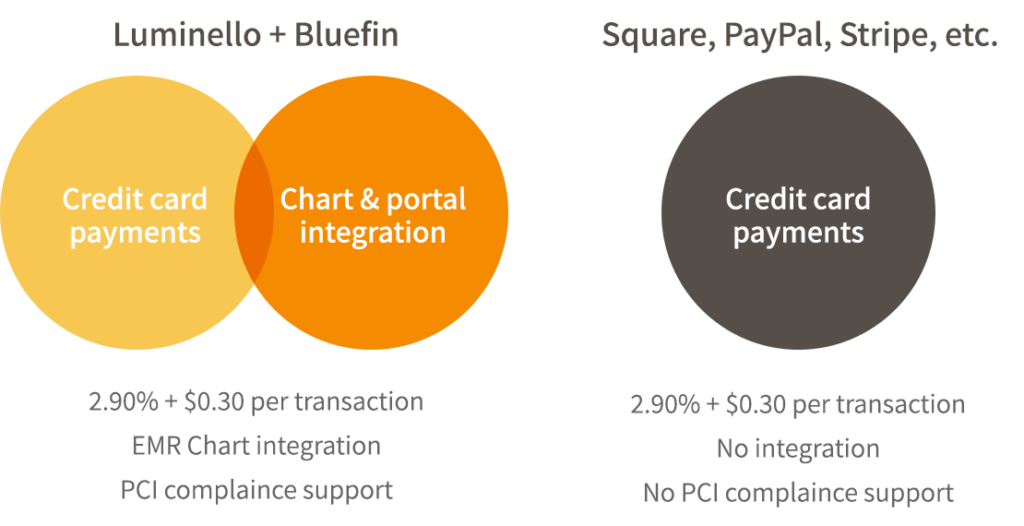Choosing and using an electronic medical record (EMR, or alternatively EHR) for private practice can be confusing and intimidating. Switching from one system to another is no better. Some form of buyer’s regret follows. By the end of your first week you will wish your new system came packaged with the following EMR essentials:
- Magical water fountain for the waiting room to make your patients more patient. The length of appointments doubles during the learning phase. Entering data and becoming familiar with the software’s manner of “thinking” takes time.
- A telepathic scribe next to you entering data for you the instant it crosses your mind.
- A mega-scanner to upload the old paper charts in perfect cross referenced order.
- A mega-shredder to convert old charts to confetti.
- A meaningful use checklist (acronym: MUC) instead of 10 million check boxes and drop-down menus.
- The good old days when mastery of succinct SOAP notes was something to be proud of.
- After the first month or so, sunglasses to shield you from the wide smiles of your filing staff who no longer have to struggle with lost charts. If billing is included in your software the grins will be even more blinding.
How to prepare for transitioning to an EMR
Okay, few of us have magic wands or time machines, so it’s fortunate that planning and preparation can ease your transition from paper or simple electronic notes (in a Word document, for example) to a digital records system. A few ideas follow.
Since there isn’t a legal or ethical magic water fountain, have a dry run of the new system. Make a dummy chart, have someone role play a new patient. Record how long every step in the process takes. Include your staff if possible. Then celebrate your work — break out the s’mores.
Change your scheduling strategy for the first two or three weeks to include time for learning and integrating the new system into your daily and weekly practice. Leave half of your schedule empty to allow for delays and hiccups in the new system. There will be hiccups. Some EMRs won’t send a bill out if charting is not complete. And a room of impatient patients may decide to take a hike.
It is possible to use a scribe who takes dictation of the notes, if you find inputting data to be too slow on your own. For some, use of paper cheat sheets can be helpful, and then just get the data in the system right after the appointment. Plan more time for documentation. You and your malpractice insurer will rest easier knowing you have done your duty.
Do plan to get the mega-scanner and mega-shredder. Keep in mind the labor costs of scanning and shredding are significant. Hold on to those paper charts. They aren’t going anywhere. In some cases always put off until tomorrow what you could do today is good advice.
Do a good deed everyday. We are here to help our patients. No matter whose bottom line is in question, that must be the clinician’s bottom line. Technology will continue to change and with input from clinicians, staff and patients, it can change for the better.
What wishes would you have for a better, more human oriented medical record software? How has the electronic medical record revolution impacted your practice?